Incumbent Data Migration Instructions
These instructions are for incumbent payment providers who will be exporting customer and PAN data for migration to Exact Payments. Please find the necessary migration details below to facilitate a migration to Exact Payments.
Exact's PGP Key: The incumbent provider will use Exact's PGP key to encrypt the PAN data file. File Formatting Instructions: The incumbent provider should format the file according to Exact's file formatting instructions below. Upload the file to Exact Payments' SFTP portal: Please send an email to [email protected] to request SFTP credentials. Once the upload is complete, send a confirmation email to [email protected].
Incumbent's PAN and Customer Data File Format and Required Fields
Payment and customer information should be exported into a single CSV file containing one payment method per row. In cases where customers have more than one payment method, multiple lines must be used. Exact highly recommends that a unique identifier is provided for each customer in the Customer ID column, so that the merchant can easily map the generated tokens to the original records. Each row of the CSV file should contain the following 18 fields:
● = required, ◐ = optional, ▢ = leave empty
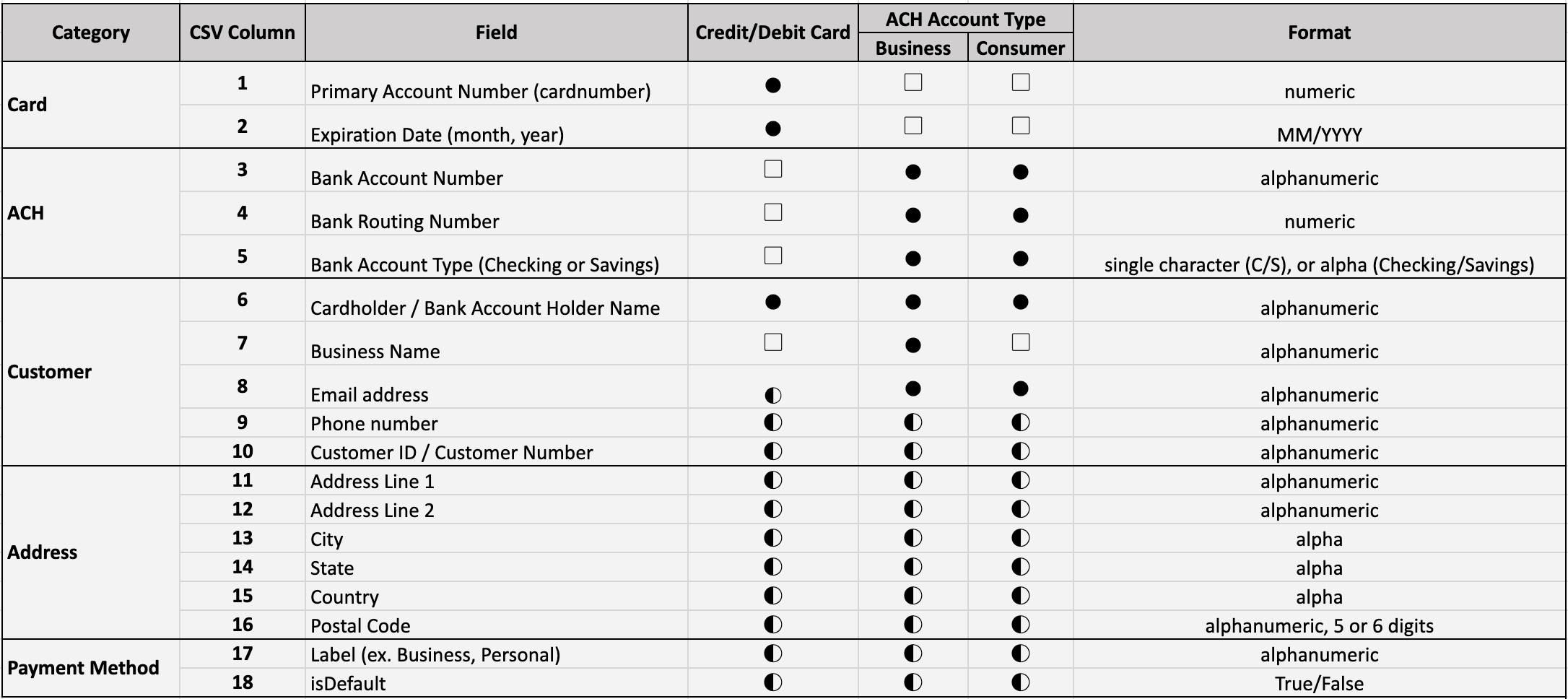
CSV Migration File Format
The CSV migration file that the incumbent will deliver contains the following columns: Primary Account Number (PAN) Expiration Date (month, year) Bank Account Number Bank Routing Number Bank Account Type (Checking or Savings) Cardholder / Bank Account Holder Name Business Name Email address Phone number Customer ID / Customer # Address Line 1 Address Line 2 City State Country Postal Code Label (ex. Business, Personal) isDefault
See an example file with test data, here.
The response CSV contains the following fields:
| Field Name | Description |
|---|---|
| Customer Name | The customer name provided in the original file |
| Payment Type | The type of payment method that was identified for this record. It should be one of “ach”, “card” or “unknown” |
| Last 4 | The last 4 digits of the card or account number provided in the original file |
| Original Customer Id | The original Customer ID value provided for the given record. This should be used to map the newly generated tokens to the original records provided by the incumbent provider |
| Payment Token | The payment token generated during the migration process |
| Customer Id | The ID used to reference the customer record created in Exact |
| Linked | This field indicates if the payment method was successfully linked to a customer record. It should be either “True” or “False” |
| Status | The final status of each record. It should be either “migrated” or “failed” |
| Error | This field contains detailed error descriptions for all records that were not successfully migrated. It will be blank otherwise |